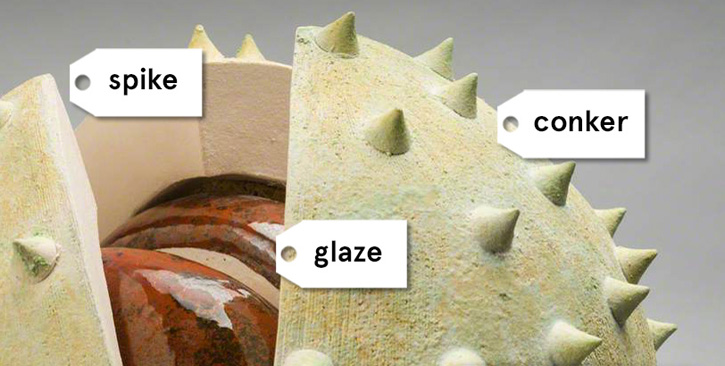Tagger is a crowdsourcing tool in which visitors to Art UK are invited to tag artworks with descriptive words.
Taggers contribute to making Art UK more searchable – and discover new art and artists along the way. Tags only go live once they are verified by other people, making it an easy, collaborative and safe process.
With input from our audience, Art UK will be continuing to refine Tagger and add new features. If you wish to send feedback about Tagger, please get in touch at info@artuk.org
Tagging
You can add tags to 300,000 artworks on Art UK. Discover artworks to tag by artist, venue, type, etc., or you can dive into a random artwork to get started.

Tags are split into four categories: Things, People, Places and Events and you'll work through each of these in turn.
If you'd like to skip a section, select 'Can't think of anything? Go to next step'. Or, if you'd like to move on to another artwork, select the 'Next artwork' link to the right of the image.

To add a tag, start typing your word into the box. You'll be given suggestions from WikiData based on what you've typed. If you can't find the tag you need in the list, you can add it manually at the bottom of the list.

You will need to create a user account and sign in to start saving tags. If you're not signed in, you will see the registration/login menu where you can log in or sign up. Once you're signed in, you can continue to add tags.
You can exit Tagger at any time using the 'Save & exit' option in the Tagger interface.
Verifying tags
As well as adding your own tags to artworks, you can also help the tagging community by reviewing tags submitted by other users. After a tag has been verified by two other users, it will be approved and almost immediately join the tags used to search artworks.

Also, if you see a tag has been added that doesn't look right, you can choose to 'challenge' that tag. This will flag it up for review by Art UK.

Track your progress and join the competition
Once signed in, you will have access to your own My Tagger page, where you can review your progress with tagging over time, quickly jump into tagging from your saved searches, or take a look at artworks you've previously tagged.

Your tagging activity is private by default but you can choose to make your Tagger profile public. Then, if you reach the top ten, your score will show on the Tagger homepage leader board.

Ready to start tagging?
Head over to the Tagger homepage to get started.